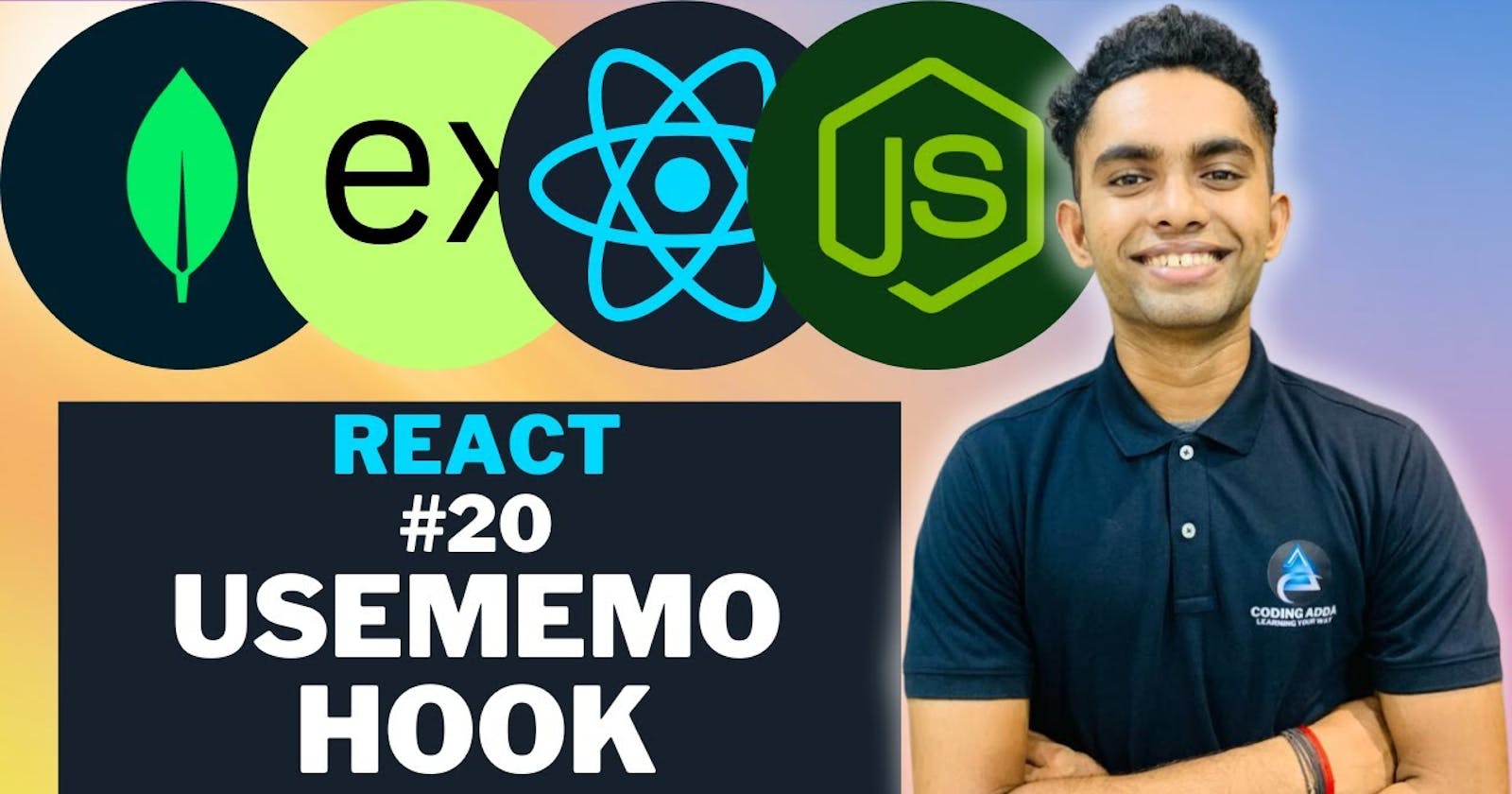In this blog, we will be seeing everything about UseMemo Hook in ReactJs.
What is useMemo Hook?
The useMemo hook is a feature in React, a popular JavaScript library for building user interfaces, that allows you to memoize expensive calculations and prevent unnecessary re-renders of components. It is particularly useful for optimizing the performance of your React applications.
When to use useMemo Hook?
Here are some scenarios when you should use the useMemo hook:
Expensive Computations*:* When you have a function or computation that is resource-intensive and doesn't need to be recalculated on every render cycle, you can use
useMemoto memoize the result. This is especially valuable if the computation involves complex mathematical operations, data transformations, or API calls.Preventing Unnecessary Re-renders*:* If a component depends on a computed value, and that value doesn't change unless certain dependencies (e.g., props or state) change, using
useMemoensures that the value is only recalculated when those dependencies change. This can prevent unnecessary re-renders of the component.Optimizing List Rendering*:* When rendering lists or tables,
useMemocan be employed to memoize the rendering of individual list items or table rows. This can be particularly helpful in scenarios where you're dealing with a large dataset, as it reduces the rendering overhead.Dynamic Data Formatting*:* If you need to format or transform data for display, and the formatting logic remains constant unless the source data changes, you can use
useMemoto memoize the formatted data.Complex Component Configuration*:* When configuring a component with complex options or props that don't change often, you can use
useMemoto memoize the configuration object, ensuring that it doesn't need to be recreated on every render.Optimizing Performance-Critical Components*:* In performance-critical parts of your application, such as animations or interactions,
useMemocan help improve responsiveness by avoiding unnecessary calculations.
Why to use useMemo Hook?
Here are the key reasons to use the useMemo hook:
Performance Optimization*:* One of the primary purposes of
useMemois to optimize the performance of your React components. It achieves this by memoizing the results of expensive calculations or operations, preventing these calculations from being recomputed on every render. This can lead to significant performance improvements, especially in components that render frequently.Avoiding Unnecessary Recomputation*:* When you have computations or operations within your component that depend on certain values (usually props or state), using
useMemoensures that these computations are only performed when the dependencies change. This prevents unnecessary recalculations when the component re-renders but its inputs haven't changed.Reducing CPU and Memory Usage*:* By memoizing values with
useMemo, you can reduce the CPU load and memory usage of your application. Unnecessary calculations can be resource-intensive, especially in complex applications with large datasets. Memoization helps conserve resources by reusing previously calculated results.Improving Component Responsiveness*:* In scenarios where you're building responsive user interfaces, such as animations or interactive components,
useMemocan be instrumental in maintaining a smooth user experience. It ensures that calculations or data processing that don't need to happen in real-time are performed efficiently and do not block the main thread.Optimizing List Rendering*:* When rendering lists or grids,
useMemocan be used to memoize the rendering of individual list items or grid cells. This can be a game-changer when dealing with large datasets, as it minimizes the rendering overhead and improves the overall performance of your application.Complex Data Transformations: If your component involves complex data transformations, formatting, or filtering,
useMemocan help by caching the results of these transformations. This is especially beneficial when these transformations remain the same for a given set of input data.Custom Hook Composition*:* You can create custom hooks that utilize
useMemoto encapsulate logic that needs to memoize values. This promotes code reusability and keeps your component code clean and modular.Conditional Rendering*:*
useMemocan be used to conditionally render parts of your component based on certain conditions, optimizing the rendering process and avoiding unnecessary DOM updates.State Management Optimization*:* In conjunction with state management libraries like Redux or Mobx,
useMemocan be employed to optimize selectors or derived state, ensuring that computed values are only updated when necessary.
Difference between useMemo and useEffect Hook
Here are the key differences between useMemo and useEffect:
Purpose:
useMemo: This hook is primarily used for memoizing and caching the result of a computation or value. It's focused on optimizing the performance of your components by reducing unnecessary calculations.useEffect: This hook is used for handling side effects in your components, such as fetching data, subscribing to external data sources, or performing actions in response to changes in props or state. It's used to manage side effects and does not focus on performance optimization.
Usage:
useMemo: It takes two arguments - a function that computes a value and an array of dependencies. The value returned by the function is memoized and recalculated only when the dependencies change.useEffect: It takes two arguments as well - a function that contains the code for a side effect and an array of dependencies. The function insideuseEffectis executed after every render (and after the initial render), but you can control when it runs by specifying dependencies. It's commonly used for managing side effects like data fetching, DOM manipulation, and subscribing to event listeners.
Return Value:
useMemo: It returns the memoized value or result of the computation. This value is cached until one of the dependencies changes.useEffect: It doesn't return any value. Instead, you can use it to perform actions or clean-up tasks. You typically don't return anything from the function insideuseEffect.
Typical Use Cases:
useMemo: It is used when you want to optimize performance by avoiding unnecessary calculations or when you need to memoize values that depend on certain props or state values. Common use cases include complex data transformations, list rendering optimization, and expensive computations.useEffect: It is used for managing side effects like data fetching, setting up subscriptions, interacting with the DOM, or executing code in response to changes in props or state. It's essential for maintaining the external behavior of your components.
Dependencies:
useMemo: It depends on the array of dependencies provided as the second argument. The memoized value is recalculated only if one or more of these dependencies change.useEffect: It also depends on the array of dependencies provided as the second argument. The effect insideuseEffectruns whenever any of the dependencies change. Omitting the dependency array or passing an empty array means the effect runs only once after the initial render.
Syntax of useMemo Hook
The useMemo hook in React has a simple syntax. It takes two arguments:
A function that computes a memoized value.
An array of dependencies (optional) that indicates when the memoized value should be recalculated.
Here's the syntax of the useMemo hook:
const memoizedValue = useMemo(() => {
// Computation logic goes here
return computedValue;
}, [dependency1, dependency2, ...]);
Let's break down the syntax:
memoizedValue: This is the variable where the memoized result will be stored. It will be updated whenever the dependencies change or initially computed if there are no dependencies.useMemo(() => { ... }, [dependency1, dependency2, ...]): This is the hook function itself. It takes two arguments:The first argument is an inline function where you define the computation logic that calculates the memoized value. This function should return the value you want to memorize.
The second argument is an array of dependencies. This array contains values (usually props or state variables) that the memoized value depends on. When any of these dependencies change, the memoized value will be recalculated. If this argument is omitted or passed as an empty array
[], the memoized value will be computed once, during the initial render, and never updated.
Implementation of useMemo Hook
Here's an example of how to implement the useMemo hook in a React component:
import React, { useState, useMemo } from 'react';
function ExpensiveComputation({ data }) {
// This function performs an expensive computation
const computeExpensiveValue = (data) => {
console.log("Calculating...");
// Simulate an expensive computation
let result = 0;
for (let i = 0; i < 1000000; i++) {
result += data;
}
return result;
};
// Use useMemo to memoize the result of the expensive computation
const memoizedResult = useMemo(() => {
return computeExpensiveValue(data);
}, [data]); // 'data' is a dependency
return (
<div>
<p>Original data: {data}</p>
<p>Memoized result: {memoizedResult}</p>
</div>
);
}
function App() {
const [inputData, setInputData] = useState(5);
const handleInputChange = (event) => {
setInputData(parseInt(event.target.value));
};
return (
<div>
<h1>useMemo Hook Example</h1>
<input
type="number"
value={inputData}
onChange={handleInputChange}
placeholder="Enter a number"
/>
<ExpensiveComputation data={inputData} />
</div>
);
}
export default App;
In this example:
We have a parent component
Appthat maintains a piece of state calledinputData, which represents a number.The
handleInputChangefunction is responsible for updatinginputDatawhen the user enters a new number in an input field.Inside the
ExpensiveComputationcomponent, we define a functioncomputeExpensiveValuethat simulates an expensive computation (a simple loop in this case).We use the
useMemohook to memoize the result of the expensive computation. The memoization depends on thedataprop, which is passed from the parent component (App) and represents the input for the computation.The memoized result is displayed in the component, showing the original
datavalue and the memoized result of the computation.
When you run this example, you'll notice that the expensive computation is only performed when the data prop (which corresponds to the inputData state in the parent component) changes. Changing the input in the parent component triggers the calculation, and you can observe the "Calculating..." log in the console only when necessary, demonstrating the efficiency of useMemo in preventing unnecessary recomputation.
So, in this blog, we learned about UseContext Hook in ReactJS, When to use UseContext Hook, Why to use UseContext Hook and The implementation of UseContext Hook. There is much more to learn about UseContext Hook in ReactJS, explore this topic and its used cases and elevate your skills.
Adios Amigos 👋👋