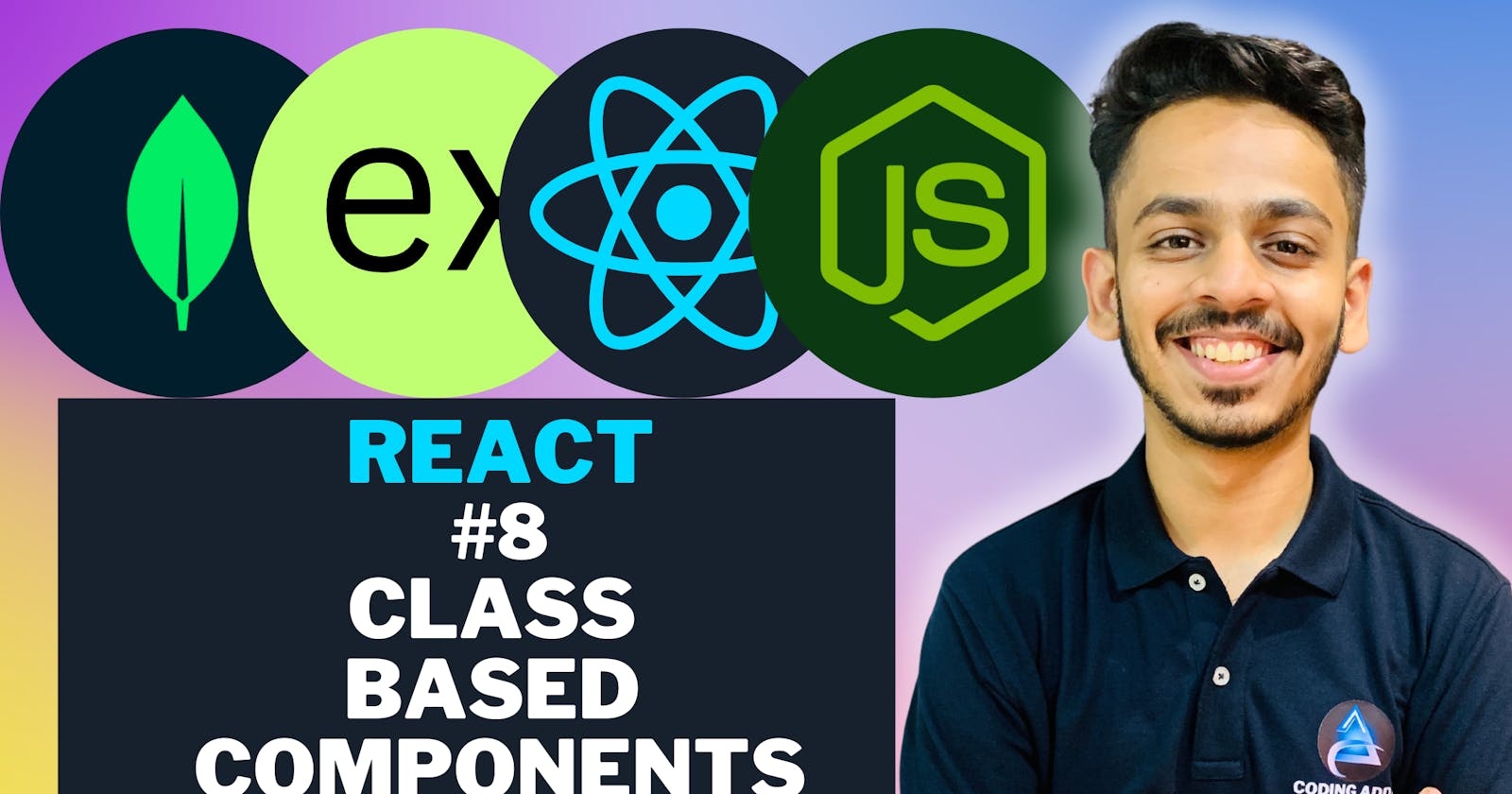In this blog, we shall see what are Class Based Components, how they are created and the merits and demerits of Class Based Components.
What is a Class-Based Component?
A class-based component in React is a JavaScript class that extends the React. Component class and serves as a blueprint for creating reusable UI elements. It is an older approach to creating components in React, before the introduction of functional components with React Hooks. Class-based components have specific structure and lifecycle methods that allow developers to manage component states, handle events, and control the rendering of the component.
What are the features of Class-Based Components?
The main features of Class-Based Components include :
Class Definition: Class-based components are defined using the
classkeyword, with the component name capitalized by convention.Inheritance: Class-based components extend the
React.Componentclass provided by the React library. This inheritance allows them to inherit various features and methods from the base class.State Management: Class-based components have access to the
stateobject, which stores the component's data and determines its behavior. The state can be updated using thesetState()method, triggering a re-render of the component.Lifecycle Methods: Class-based components have a set of lifecycle methods that are automatically invoked at different stages of a component's life cycle. These methods include
componentDidMount(),componentDidUpdate(), andcomponentWillUnmount(), among others.Event Handling: Class-based components handle events by defining event handlers as methods within the class. These event handlers can be attached to various elements within the component's JSX structure.
What is the structure of a Class-Based Component?
The structure of a class-based component in React follows a specific pattern and includes various elements that define its behavior and rendering. Taking the below code as an example the key components are listed below :
import React, { Component } from 'react';
class MyComponent extends Component {
constructor(props) {
super(props);
this.state = {
count: 0,
};
}
componentDidMount() {
// Perform actions after the component is mounted
}
handleClick = () => {
// Event handler for button click
this.setState({ count: this.state.count + 1 });
}
render() {
return (
<div>
<h1>Count: {this.state.count}</h1>
<button onClick={this.handleClick}>Increment</button>
</div>
);
}
}
export default MyComponent;
Import Statements:
- Import the necessary dependencies and modules, such as React itself or other components, that will be used in the component.
Class Declaration:
- Declare a class using the
classkeyword and provide a name for the component (usually in PascalCase).
- Declare a class using the
Component Definition:
- Extend the
React.Componentclass to inherit its functionalities and define your component.
- Extend the
Constructor:
The constructor is a special method called when an instance of the component is created. It is used to initialize the component's state and bind event handlers.
Use
super(props)inside the constructor to invoke the parent class constructor and pass the component's props.
State:
Define the initial state of the component by creating a
stateobject within the class. State is a JavaScript object that stores the component's data and determines its behavior.You can initialize the state in the constructor using
this.state = { /* initial state values */ }.
Lifecycle Methods:
Class-based components have a set of predefined lifecycle methods that are invoked at different stages of the component's life cycle.
Common lifecycle methods include
componentDidMount(),componentDidUpdate(),componentWillUnmount(), and more. These methods allow you to perform certain actions or updates at specific points in the component's life cycle.
Event Handlers and Other Methods:
Define methods within the class to handle events or perform other operations required by the component.
Event handler methods are typically defined as regular functions within the class, allowing you to respond to user interactions or other events triggered by the component.
Render Method:
The
render()method is a required method in a class-based component. It returns the JSX (JavaScript XML) that defines the structure and appearance of the component.Within the
render()method, you can access the component's state and props usingthis.stateandthis.props, respectively.
What are the Merits and Demerits of a Class-Based Component?
Merits:
Robust Lifecycle Methods: Class-based components provide a wide range of lifecycle methods, such as
componentDidMount(),componentDidUpdate(), andcomponentWillUnmount(). These methods offer fine-grained control over the component's behavior at different stages of its lifecycle.Local State Management: Class-based components have built-in support for local component state using the
this.stateobject. This makes it easy to manage and update component-specific data without relying on external state management libraries or global state.Complex Component Logic: Class-based components are well-suited for handling complex component logic. They allow the use of helper methods, inheritance, and component-level state to organize and encapsulate complex functionality within a single component.
Robust Error Handling: Class-based components offer more robust error handling through the
componentDidCatch()method. This method allows components to catch and handle errors that occur during rendering or in child components, preventing the entire application from crashing.Legacy Code and Third-Party Libraries: Class-based components have been around for a long time and are still widely used. Many legacy codebases and third-party libraries are built using class-based components, making them necessary when working with existing code or integrating with older libraries.
Demerits:
Verbosity and Boilerplate: Class-based components require more code compared to functional components, resulting in increased verbosity and boilerplate. The
render()method, lifecycle methods, and the need to bind event handlers can make the codebase larger and harder to read.Complexity and Learning Curve: Class-based components introduce a steeper learning curve for beginners due to their more complex syntax and the need to understand lifecycle methods and class-based concepts like inheritance.
Performance Impact: Class-based components can have a slightly negative impact on performance compared to functional components. This is because class-based components involve additional JavaScript objects and prototype chains, leading to slightly slower rendering and updating times.
Difficulty with Hooks and Modern Patterns: Class-based components don't work well with React Hooks, which are a modern and preferred way of managing state and side effects in React. Transitioning from class-based components to functional components with Hooks can require significant refactoring.
Reduced Community Focus: The React community has been moving towards functional components with Hooks, resulting in reduced focus on class-based components. This means that future updates, performance optimizations, and new features may be primarily focused on functional components, potentially leaving class-based components with fewer improvements and advancements.
Class-Based Components vs Functional Components
Class-Based Components:
Syntax: Class-based components are defined using ES6 classes, extending the
React.Componentclass provided by React. They use therender()method to define the component's JSX structure.State Management: Class-based components have built-in support for local component state using the
this.stateobject. State can be updated using thesetState()method, triggering a re-render of the component.Lifecycle Methods: Class-based components have a wide range of lifecycle methods available, such as
componentDidMount(),componentDidUpdate(), andcomponentWillUnmount(). These methods allow for fine-grained control over the component's behavior at different stages of its lifecycle.Code Organization: Class-based components can encapsulate complex functionality within a single component using helper methods and component-level state. This can help with code organization, especially for components with complex logic.
Compatibility: Class-based components are compatible with older React versions and third-party libraries that are built using class-based components. They are still widely used in existing codebases.
Functional Components:
Syntax: Functional components are defined as plain JavaScript functions that return JSX. They don't rely on classes or the
thiskeyword.Simplicity: Functional components are simpler and less verbose compared to class-based components. They focus on the function itself and its inputs (props), making them easier to read, understand, and test.
Hooks: Functional components can utilize React Hooks, introduced in React 16.8, to manage state, perform side effects, and utilize lifecycle-like functionalities. Hooks enable functional components to have local state and lifecycle-like behaviors, eliminating the need for class-based components in many cases.
Performance: Functional components with Hooks are generally considered to have better performance compared to class-based components. They have optimized rendering and updating mechanisms, resulting in faster component updates.
Future Focus: The React community has been shifting its focus towards functional components with Hooks. New features, optimizations, and updates are primarily targeted at functional components, making them the recommended approach for new projects.
So, in this blog, we have learned about class-based components, features of class-based components, merits and demerits of class-based components and the difference between class-based components and functional components. There is much more to learn about class-based components, explore this topic and its used cases and elevate your skills.
In the next blog, we shall see "What are Functional Components?". To know more, make sure to watch the video on our Youtube channel. Happy Coding!!
Adios Amigos 👋👋